iPad Accessibility Guide
FONT SIZE
Step 1
Regular Text Size
- Go to SETTINGS

iPad Settings
- DISPLAY & BRIGHTNESS
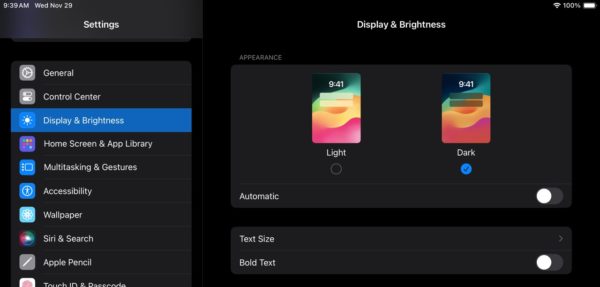
iPad Display Menu
- Select BOLD TEXT
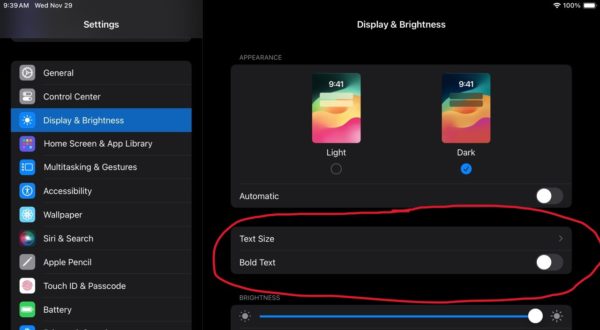
iPad Display Select Menu
- Click TEXT SIZE & adjust the TEXT SIZE
Back to top of iPad Accessibility
Step 2
iPad LARGER TEXT FEATURE
- Go to SETTINGS
- Then ACCESSIBILITY
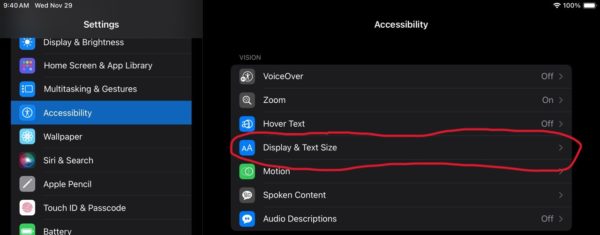
iPad ACCESSIBILITY
- Click DISPLAY & TEXT SIZE
- Click BOLD TEXT
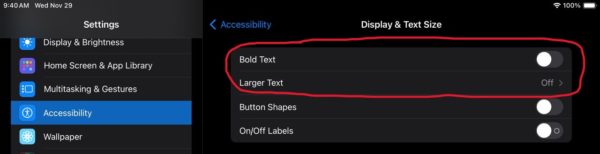
iPad ACCESSIBILITY Display Menu
- Select LARGER TEXT
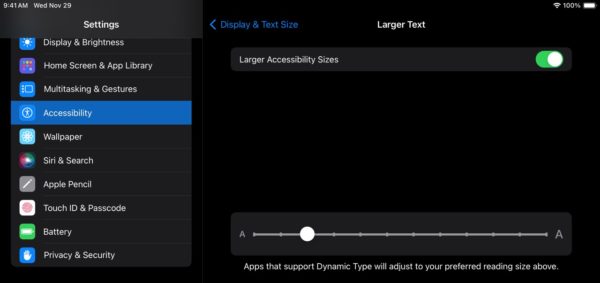
iPad ACCESSIBILITY Display LARGER Menu
Back to top of iPad Accessibility
To learn more about Technology Magnification and the various treatments we provide, call (407) 930-5566 to schedule a consultation.